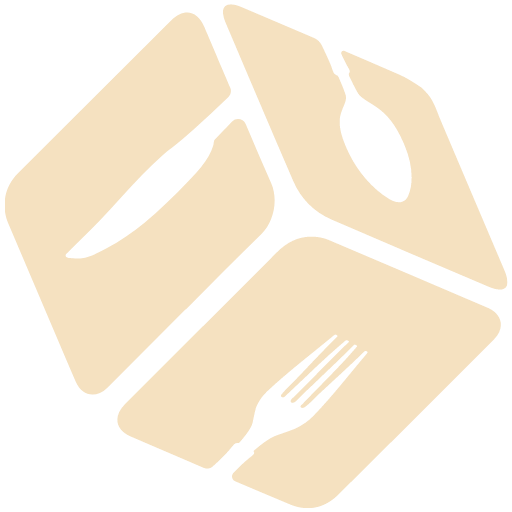If you’re a fan of capturing dreamy, film-like tones in your photography, the Portra 400 Fuji Recipe is a game-changer. Inspired by the iconic Kodak Portra 400 film, this recipe brings warm, soft hues and a nostalgic vibe to digital photos. It’s perfect for portraits, landscapes, or any scene where you want that timeless, cinematic touch.
We love how this recipe balances natural colors with subtle warmth, making every shot feel effortlessly artistic. Whether you’re shooting in golden hour light or overcast conditions, it consistently delivers stunning results. It’s a must-try for anyone looking to elevate their photography with a classic film aesthetic.
Portra 400 Fuji Recipe Overview
The Portra 400 Fuji Recipe is inspired by the iconic Kodak Portra 400 film, delivering rich, warm tones and a nostalgic, film-like aesthetic. It’s perfect for photographers who use digital cameras but want to replicate the subtle charm of film photography. This recipe shines in natural light and creates a perfect balance of soft hues and natural color accuracy, making it ideal for portraits, landscapes, and lifestyle shots.
Below, we provide a step-by-step breakdown of the Portra 400 Fuji Recipe adjustments. Following this recipe will help you craft visually stunning and emotional imagery reflective of Kodak Portra 400’s unique look.
Key Recipe Settings for Fujifilm Cameras
These settings are designed for Fujifilm cameras with Film Simulation Custom Settings. Ensure to adjust your camera using the table below:
| Setting | Value |
|---|---|
| Film Simulation | Classic Chrome |
| Grain Effect | Strong, Small |
| White Balance | Auto (Color: +2, Tint: -3) |
| Dynamic Range | DR200 |
| Highlight | -1 |
| Shadow | -2 |
| Color | -1 |
| Sharpness | -2 |
| Noise Reduction | -4 |
| ISO | 200 or lowest native ISO |
| Exposure Compensation | +1/3 to +2/3 (adjust as needed) |
These settings incorporate the warmth and softness characteristic of the Kodak Portra 400, ensuring remarkable results straight out of the camera.
Step-by-Step Adjustments
- Choose “Classic Chrome.”
Set your camera’s Film Simulation mode to Classic Chrome. This is the base foundation for achieving the Portra 400 tone profile, providing a muted, soft contrast and almost pastel-like look.
- Enable Grain Effect.
Select Strong, Small for the Grain Effect. This ensures your photos retain a subtle, film-like texture reminiscent of analog photography.
- Adjust the White Balance.
Set White Balance to Auto, then fine-tune with a Color Shift of +2 Red and -3 Green (Tint). This step introduces the yellowish warmth and the slight magenta undertones often associated with the Kodak Portra 400 aesthetic.
- Set the Dynamic Range to DR200.
Use DR200 to preserve the highlights and shadows in your shots. This dynamic range setting allows you to shoot confidently under varying light conditions while maintaining the natural tones of the scene.
- Tune the Highlight and Shadow.
For softer contrast, reduce Highlight to -1 and Shadow to -2. This adjustment adds a flatter, dreamy tone while maintaining balanced detail in both bright and dark areas.
- Refine Colors and Sharpness.
Decrease both Color and Sharpness to -1 and -2, respectively. This creates images that evoke the gentle, understated vibrancy of Portra 400 film shots.
- Minimize Noise Reduction.
Set Noise Reduction to -4 for keeping a more organic, natural feel similar to that of film grain.
- Choose ISO and Exposure Settings.
Select ISO 200 or the camera’s lowest native ISO setting for the cleanest results. Adjust the Exposure Compensation between +1/3 to +2/3 depending on your scene’s brightness and the desired softness.
Ingredients Needed
To create the perfect Portra 400 Fuji Recipe, we need to adjust several key camera settings. These adjustments mimic the signature warmth and softness of the Kodak Portra 400 film. Let’s lay out everything step-by-step.
Film Settings
For this recipe, we’ll focus on the Film Simulation and the grain effect. These are crucial for reproducing the dreamy, nostalgic tones characteristic of the Kodak Portra 400. Here’s how we set up:
- Film Simulation: Classic Chrome
- Grain Effect: Strong for large and noticeable grain
Camera Settings
The following Camera Settings ensure that the digital photos closely resemble the original Kodak Portra 400 film. Adjust these as follows:
| Setting | Value |
|---|---|
| Dynamic Range | DR400 |
| Highlight Tone | -2 |
| Shadow Tone | -1 |
| Color | -2 |
| Sharpness | -2 |
| Noise Reduction | -4 |
- White Balance: Adjust to Daylight with a Red: +2, Blue: -2 shift. This enhances subtle warmth in the tones.
- ISO: Set to base at 200 for clean and soft results.
- Exposure Compensation: Set between +1 and +2 depending on lighting conditions. This creates those bright, airy highlights.
By making the above changes, we align our settings for that Kodak Portra 400-like aesthetic, ensuring dreamy and timeless images.
Directions
Let’s dive into the step-by-step process for achieving the Portra 400 Fuji Recipe look. Follow these directions closely to replicate the dreamy, film-like tones that make this recipe so special.
Prep Your Camera
- Start by ensuring your Fujifilm camera is in manual or semi-manual mode for maximum control.
- Select an ISO of 200 for clean, noise-free results. If lighting conditions require, adjust ISO while maintaining the desired tone.
- Format your SD card (if needed) and verify your battery is fully charged. Capturing the best Kodak Portra 400 aesthetic demands preparation to avoid interruptions during the shoot.
Tip: Clean your lens and make sure it’s free of fingerprints or dust to capture crisp, dreamy images.
Configure Film Simulations
- Locate the Film Simulation menu in your camera settings.
- Select Classic Chrome as the simulation base. This film profile emulates the soft, neutral tonality characteristic of Portra 400.
- Turn on the Grain Effect and set it to “Strong” for a textured finish.
| Setting | Value |
|---|---|
| Film Simulation | Classic Chrome |
| Grain Effect | Strong |
“Classic Chrome is the essential foundation for replicating the renowned Kodak Portra 400 vibe.”
Adjust Custom Settings
- Set your Dynamic Range (DR) to DR400. This ensures a balanced exposure with preserved highlights and shadows.
- Adjust Highlight Tone to -2 and Shadow Tone to -1 for softer contrasts.
- Fine-tune Color to -2 to achieve the muted warmth reminiscent of Portra 400.
- Modify Sharpness to -2 for a gentler, film-like finish.
- Reduce Noise Reduction to -4 for a subtler, grainier texture.
| Custom Setting | Value |
|---|---|
| Dynamic Range | DR400 |
| Highlight Tone | -2 |
| Shadow Tone | -1 |
| Color | -2 |
| Sharpness | -2 |
| Noise Reduction | -4 |
- Set White Balance to Daylight, then shift the Red (R) to +2 and Blue (B) to -5 for a subtle warmth and film-like hues.
Use an Exposure Compensation setting between +1 and +2 to manipulate brightness based on the lighting conditions.
By carefully following these detailed adjustments, we recreate the timeless beauty of Kodak Portra 400 with a modern Fujifilm camera.
Tips For Achieving The Portra 400 Look
To master the Portra 400 Fuji Recipe, focus on key aspects like lighting, shooting environment, and post-processing tweaks. Small adjustments in these areas will elevate your images, bringing out the nostalgic yet professional tones this style is known for.
Lighting Considerations
Effective use of lighting is crucial to emulate the soft, dreamy tones of Kodak Portra 400. Since this look requires balancing shadows and highlights:
- Golden Hour: Shoot during the golden hour (shortly after sunrise or before sunset) to capture warm, natural hues with subtle gradients.
- Natural Light: Prioritize soft, diffused lighting by using natural sources like overcast skies or shaded areas. Avoid harsh midday sunlight.
- Indoor Lighting: For indoor photography, choose windows with indirect sunlight or soft artificial lighting to maintain the classic tones without harsh contrast.
- Exposure Compensation: Adjust exposure slightly to +1 or +2 to achieve the bright, filmic glow characteristic of Portra 400.
“Portra 400 thrives in natural, warm lighting. The magic lies in its ability to provide soft warmth while preserving fine details.”
Best Shooting Environments
The Portra 400 Fuji Recipe shines in locations with well-balanced tones and textures. Here are some ideal settings:
- Urban Landscapes: Use dynamic yet muted cityscapes with warm undertones. Brick walls, pastel buildings, or vintage signage are perfect backdrops.
- Nature and Outdoors: Quiet parks, forests, and open fields enhance the nostalgic green and natural tones of Portra. Add sunlight filtering through leaves for extra charm.
- Portraits: Try intimate portraits in diverse setups—backlit subjects during golden hour or evenly lit individuals in shaded spots—for soft, flattering skin tones.
- Beaches: Portra 400 handles beach scenes exceptionally well, with warm blue skies and sandy textures providing a soft contrast.
When choosing environments, avoid overly cluttered or brightly colored settings, as they might overpower the subtle warmth this recipe offers.
Post-Processing Suggestions
While the Portra 400 Fuji Recipe aims to achieve perfect results straight from the camera, slight post-processing refinements can further enhance your photos:
- Adjust Shadows and Highlights: Refine shadow depth and highlight softness using basic sliders to retain the balanced dynamic range of film photography.
- Color Grading: Use tools to warm up the mid-tones slightly if needed. Focus on keeping the colors soft, warm, and muted while avoiding oversaturation.
- Grain Enhancement: If your image feels too sharp, apply a subtle grain filter to mimic the look of analog film texture.
- Skin Retouching: For portraits, ensure subtle touch-ups that maintain the natural, soft glow already provided by the Portra 400 tones.
| Post-Processing Tips | Purpose |
|---|---|
| Shadow & Highlight Adjustments | Mimics balanced exposure of film |
| Subtle Color Grading | Enhances warm, nostalgic feel |
| Grain Filter Application | Adds texture for a true film look |
| Minimal Skin Retouching | Maintains realistic softness |
Make-Ahead Instructions
To ensure the Portra 400 Fuji Recipe is ready to deliver the desired film-like aesthetic every time, we recommend setting up and saving the adjustments in your Fujifilm camera beforehand. By using the custom settings options, we can efficiently store the recipe and apply it instantly for future shoots.
- Access Custom Settings Menu: Navigate to your camera’s custom settings menu. Most Fujifilm models allow us to save multiple custom profiles, which is perfect for recipes like the Portra 400 Fuji.
- Input Recipe Settings: Carefully go through the Portra 400 Fuji Recipe adjustments:
- Film Simulation: Classic Chrome
- Grain Effect: Strong
- Dynamic Range: DR400
- Highlight Tone: -2
- Shadow Tone: -1
- Color: -2
- Sharpness: -2
- Noise Reduction: -4
- White Balance: Daylight, with a shift of R:+2 and B:-1
- ISO: 200
- Exposure Compensation: Between +1 and +2, depending on lighting
Save these settings under one of the custom profiles for quick, one-touch access during shoots.
| Setting | Value |
|---|---|
| Film Simulation | Classic Chrome |
| Grain Effect | Strong |
| Dynamic Range | DR400 |
| Highlight Tone | -2 |
| Shadow Tone | -1 |
| Color | -2 |
| Sharpness | -2 |
| Noise Reduction | -4 |
| White Balance | Daylight (R:+2, B:-1) |
| ISO | 200 |
| Exposure Compensation | +1 to +2 |
- Test Before Finalizing: Capture some sample shots with varying lighting conditions to ensure the saved profile aligns with the intended Portra 400 aesthetic. Tweak settings like exposure compensation or white balance shift if necessary.
- Backup Your Recipe: If your camera allows, export the custom settings as a file to save the recipe. Alternatively, keep a manual log of the adjustments on your smartphone or notebook to reload them as needed.
- Label Your Recipe: To avoid confusion, label the saved profile as “Portra 400” or a recognizable name so we can quickly locate and apply it during a session. This simple step saves time, especially during live shoots.
Preparing the Portra 400 Fuji Recipe in advance not only saves time but also ensures consistency in our results, making every shot masterfully nostalgic and polished.
Tools And Equipment
To successfully achieve the Portra 400 Fuji Recipe, it’s essential to have the right tools and equipment. This section covers everything you’ll need to create the perfect film-inspired look with your Fujifilm camera.
1. Fujifilm Camera
A compatible Fujifilm camera is the foundation of this recipe. Models with Film Simulation modes, like the Fujifilm X-T series or X-Pro series, work best for applying the Portra 400 adjustments.
2. Sturdy Tripod
Using a solid tripod ensures stability for sharp and consistently framed shots, particularly during low-light conditions like the golden hour or indoor settings.
3. Lens Selection
Opt for versatile lenses that match your photography style. Depending on the shot, you might use:
- Prime lenses (e.g., 35mm or 50mm) for portraits and bokeh-rich compositions.
- Wide-angle lenses for landscapes or urban settings to showcase depth and detail.
4. Memory Card
To store high-quality, film-style images, we recommend using a high-capacity SD card, preferably Class 10 or UHS-I/UHS-II-rated for faster write speeds while shooting.
5. Screen Hood or Viewfinder
A screen hood or a built-in viewfinder helps review compositions more accurately in bright lighting conditions. This tool is especially useful when fine-tuning the adjustments outside.
6. Camera Accessories
Ensure you’re equipped with these practical items for effective shooting:
| Accessory | Importance |
|---|---|
| Extra Batteries | Extends shooting time during prolonged sessions. |
| Lens Cleaning Kit | Keeps your lens dust-free and spotless to capture flawless tones and textures. |
| Remote Shutter | Reduces camera shake for crisp images, especially when using long exposures. |
7. Notebook or Mobile App
Carry a notebook or smartphone app to record additional custom tweaks while you experiment with the recipe. Documenting changes helps refine and personalize your settings for various lighting conditions or creative preferences.
8. Post-Processing Software (Optional)
While the Portra 400 Fuji Recipe produces impressive results straight out of the camera, subtle post-processing can further enhance the final image. Use Lightroom, Capture One, or similar software to:
- Apply additional grain.
- Adjust shadows and highlights.
- Fine-tune overall exposure or contrast.
By combining these essential tools with the precise settings tailored to the Portra 400 Fuji Recipe, photographers can effortlessly replicate the timeless and dreamy feel of Kodak Portra 400 film.
Conclusion
The Portra 400 Fuji Recipe offers an incredible way to bring the nostalgic charm of film photography into the digital world. With its soft tones, warm hues, and timeless aesthetic, this recipe transforms ordinary shots into captivating works of art.
By carefully applying the recommended settings and embracing the right lighting and environments, we can achieve results that truly stand out. Whether we’re shooting portraits, landscapes, or urban scenes, this recipe provides endless creative possibilities.
Let’s embrace the beauty of film-inspired photography and make every shot unforgettable.
Frequently Asked Questions
What is the Portra 400 Fuji Recipe?
The Portra 400 Fuji Recipe is a set of custom camera settings for Fujifilm cameras designed to replicate the warm, soft, and nostalgic tones of Kodak Portra 400 film. It’s ideal for creating a film-like aesthetic in digital photos and works well for portraits and landscapes.
Which Fujifilm cameras are compatible with this recipe?
The Portra 400 Fuji Recipe is compatible with Fujifilm cameras that support Film Simulation modes like Classic Chrome, allowing for the required adjustments to dynamic range, white balance, and grain effect.
What Film Simulation should I use for this recipe?
The recipe specifically uses the Classic Chrome Film Simulation in Fujifilm cameras as it provides the perfect base for achieving the soft, dreamy tones of Kodak Portra 400.
Can I use the recipe in different lighting conditions?
Yes, the Portra 400 Fuji Recipe works well in various lighting conditions, but it performs best in soft, natural light or during the golden hour to enhance warm and nostalgic tones.
What are the key camera settings for this recipe?
The key settings include:
- Film Simulation: Classic Chrome
- Grain Effect: Strong
- Dynamic Range: DR400
- Highlight Tone: -2
- Shadow Tone: -1
- Color: -2
- Sharpness: -2
- Noise Reduction: -4
- White Balance: Daylight with a slight red and blue shift
What ISO should I use for this recipe?
An ISO of 200 is recommended for clean, noise-free results while maintaining the desired film-like aesthetic.
How do I save the recipe settings in my Fujifilm camera?
To save the settings, access the Custom Settings menu in your Fujifilm camera, input the Portra 400 Fuji Recipe adjustments, and save it as a custom profile. Label it as “Portra 400” for quick access during shoots.
What are the best conditions for shooting with this recipe?
This recipe is most effective when shooting in soft lighting conditions, such as during the golden hour, or in locations with natural light like urban streets, nature scenes, and beaches.
Do I need additional equipment to use this recipe?
While not mandatory, it’s helpful to use a sturdy tripod for stability, a high-capacity memory card, versatile lenses, and accessories like extra batteries and a lens cleaning kit. These tools ensure better results.
Can post-processing enhance the Portra 400 look?
Yes, subtle post-processing tweaks like adjusting shadows and highlights, light color grading, and applying a grain filter can enhance the film-like aesthetic while preserving its nostalgic charm.
Is this recipe suitable for beginners?
Absolutely! The step-by-step settings and the ability to save them in the camera make it user-friendly, even for beginners aiming to achieve a professional, film-like aesthetic.