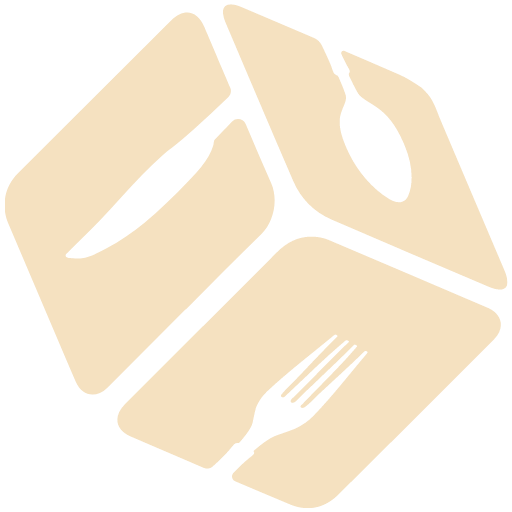Converting recipes can be tricky whether we’re scaling up for a crowd or downsizing for a cozy meal. That’s where a Recipe Conversion Worksheet becomes a game changer. It helps us adjust ingredient amounts accurately without guesswork or wasted food.
With a simple tool like this we can confidently tweak any recipe to fit our needs. No more second-guessing measurements or struggling with fractions. Our cooking becomes smoother and more precise every time.
Using a Recipe Conversion Worksheet saves time and ensures consistent results. It’s an essential resource for home cooks and professionals alike who want to master recipe adjustments with ease. Let’s explore how this handy worksheet can simplify our kitchen adventures.
What Is a Recipe Conversion Worksheet?
A Recipe Conversion Worksheet is a practical tool designed to help us adjust ingredient quantities accurately when scaling a recipe up or down. It acts as a clear and organized framework that eliminates guesswork, allowing us to maintain the proportions and quality of the original dish regardless of the serving size.
Key Features of a Recipe Conversion Worksheet
- Ingredient Listing: All ingredients are listed in the order they are used.
- Original Quantity: The amount called for in the initial recipe.
- Desired Yield: The new number of servings or batch size we want to make.
- Conversion Factor: A calculated multiplier that scales ingredients up or down.
- Adjusted Quantity: The new amount needed for each ingredient based on the conversion factor.
How It Works: Step-by-Step Process
| Step | Action | Description |
|---|---|---|
| 1 | Identify the Original Yield | Note the number of servings or batch size in the recipe. |
| 2 | Determine the Desired Yield | Decide how many servings we want to prepare. |
| 3 | Calculate the Conversion Factor | Divide the Desired Yield by the Original Yield. |
| 4 | Multiply Each Ingredient by the Factor | Apply the factor to the original ingredient quantities. |
| 5 | Record the Adjusted Quantities | Write down the new ingredient amounts on the worksheet. |
Why Use a Recipe Conversion Worksheet?
“A Recipe Conversion Worksheet takes the uncertainty out of recipe scaling by providing a clear, numerical approach to adjusting ingredients.”
- Accuracy: Prevents under- or over-portioning, ensuring consistent flavor and texture.
- Efficiency: Saves time by streamlining calculations and reducing errors.
- Flexibility: Works for all types of recipes, from baked goods to savory dishes.
- Waste Reduction: Helps minimize leftover ingredients by matching quantities to actual needs.
Using this worksheet as part of our cooking process guarantees that no matter the size of our gathering, our recipes come out perfectly every time.
Benefits of Using a Recipe Conversion Worksheet
Using a Recipe Conversion Worksheet offers numerous advantages that streamline the cooking process and enhance our results. Here are the key benefits we’ve recognized:
1. Enhanced Accuracy in Ingredient Measurement
By providing a clear conversion factor, the worksheet ensures we adjust ingredient quantities precisely. This accuracy prevents errors that can alter the taste or texture of our dish when scaling a recipe up or down.
2. Time-Saving Efficiency
The worksheet reduces the need for repetitive manual calculations. Once we input the original yield and desired servings, the automatic calculations speed up our preparation, allowing us to focus more on cooking instead of math.
3. Greater Flexibility Across Recipe Types
Whether we’re converting a soup for 50 or a dessert for 4, the worksheet adapts easily. This flexibility accommodates different cuisines and recipe formats without complexity.
4. Waste Reduction and Cost Efficiency
By tailoring ingredients to exact needs, we minimize food waste and reduce unnecessary purchasing. This mindful planning supports budget-friendly cooking while promoting sustainability.
5. Consistent Cooking Results
Maintaining proportional ingredient ratios ensures that every time we adjust a recipe, the flavor, texture, and appearance remain consistent. This consistency is vital for both home cooks and professional chefs.
| Benefit | Description |
|---|---|
| Enhanced Accuracy | Precise adjustments prevent recipe distortions |
| Time-Saving Efficiency | Cuts down on manual calculations |
| Flexibility | Works with all recipe sizes and types |
| Waste Reduction | Matches ingredient use to actual portions |
| Consistent Results | Keeps flavor and texture uniform regardless of serving size |
“A Recipe Conversion Worksheet is a game changer for anyone serious about perfecting their cooking on any scale.”
By integrating this tool into our kitchen routine, we ensure each dish meets our high standards with minimal effort and maximum confidence.
Ingredients Needed to Create a Recipe Conversion Worksheet
To craft an effective Recipe Conversion Worksheet, we need to gather and organize essential data elements that serve as the core “ingredients” of this tool. These components help us accurately adjust recipes while preserving balance and flavor.
1. List of Ingredients
- Include every ingredient used in the original recipe.
- Specify the ingredient name clearly (e.g., all-purpose flour, granulated sugar).
- Ensure consistency in naming to avoid confusion during conversions.
2. Original Quantity and Unit of Measure
- Record the precise amount of each ingredient as stated in the original recipe.
- Use clear units such as cups, tablespoons, teaspoons, ounces, grams, or milliliters.
- Note if the ingredient is measured by weight or volume to maintain accuracy.
3. Original Yield (Servings or Quantity)
- Document the number of servings or final product quantity the recipe yields initially.
- This figure serves as the baseline for all conversion calculations.
4. Desired Yield
- Determine the target number of servings or portion size we want to create.
- This is the key variable that drives the adjustment process.
5. Conversion Factor
- Calculate this by dividing the desired yield by the original yield.
- Formula:
Conversion Factor = Desired Yield ÷ Original Yield
6. Adjusted Ingredient Quantities
- Multiply each original ingredient amount by the conversion factor.
- The result delivers the precise new quantity needed.
7. Additional Notes or Special Instructions
- Identify ingredients requiring special handling when scaling (e.g., spices, leavening agents).
- Add reminders about rounding off decimals or adjusting cooking times if required.
Recipe Conversion Worksheet Components Table
| Worksheet Element | Description | Example |
|---|---|---|
| Ingredient Name | The specific ingredient used | All-purpose flour |
| Original Quantity | The amount used in the initial recipe | 2 cups |
| Unit of Measure | Measurement standard (volume/weight) | Cups, teaspoons, grams |
| Original Yield | Number of servings the recipe produces originally | 8 servings |
| Desired Yield | Number of servings needed | 12 servings |
| Conversion Factor | Ratio applied to adjust quantities | 1.5 (12 ÷ 8) |
| Adjusted Quantity | New calculated quantity for each ingredient | 3 cups (2 × 1.5) |
| Notes | Special tips for ingredient scaling | Reduce salt slightly when doubling |
By assembling these key ingredients in our Recipe Conversion Worksheet, we create a dynamic and practical document that simplifies scaling any recipe accurately and efficiently. This foundation ensures each ingredient’s proportions remain balanced regardless of the serving size change.
Tools and Equipment Required
To effectively use a Recipe Conversion Worksheet, we need a few essential tools that streamline calculations and organize our recipe data. These tools enhance accuracy and efficiency when scaling recipes to different serving sizes.
Calculator or Conversion App
A calculator is crucial for performing precise multiplication and division required during recipe conversion. Whether we use a basic handheld calculator or a specialized conversion app, the goal remains the same: to eliminate manual errors and speed up calculations. Conversion apps often include features such as unit transformations between cups, tablespoons, ounces, grams, and more, which simplifies adjusting ingredient quantities.
Key benefits:
- Accurate scaling of ingredient amounts
- Quick conversion of fractional measurements
- Ease of switching between measurement units
“Relying on a digital calculator or conversion app removes guesswork and helps maintain consistency across our dishes.”
Spreadsheet Software or Printable Worksheet
Using spreadsheet software like Microsoft Excel, Google Sheets, or a printable worksheet greatly aids in organizing data systematically. A digital spreadsheet allows us to input original quantities, yields, and automatically calculate conversion factors and adjusted ingredient amounts with built-in formulas. This dynamic setup is convenient for making quick edits and storing multiple recipes.
Alternatively, a printable worksheet tailored for recipe conversion works well for those who prefer physical documents or want to jot down notes by hand. The worksheet should include the following columns to maintain clarity:
| Column Name | Purpose |
|---|---|
| Ingredient Name | Lists each ingredient |
| Original Quantity | Amount in original recipe |
| Unit of Measure | Cups, tablespoons, grams, ounces, etc. |
| Original Yield | Number of servings in original recipe |
| Desired Yield | Number of servings needed |
| Conversion Factor | Ratio used to scale ingredients |
| Adjusted Quantity | New amount after scaling |
| Notes | Special instructions or ingredient substitutions |
Using these tools in tandem ensures our recipe conversion tasks are both accurate and efficient, empowering us to confidently scale recipes for any occasion or group size.
How to Create a Recipe Conversion Worksheet
Creating a Recipe Conversion Worksheet is essential for accurately scaling recipes to fit different serving sizes. Here, we break down the process into clear and manageable steps to ensure precision and ease.
Step 1: List Original Ingredients and Quantities
Begin by compiling a detailed list of all ingredients used in the original recipe. For each ingredient, include:
- The exact quantity as stated in the original recipe
- The unit of measure (cups, teaspoons, grams, etc.)
- Any relevant preparation notes (chopped, sifted, etc.)
This foundational list sets the stage for accurate conversions by offering clarity and minimizing guesswork.
| Ingredient | Original Quantity | Unit of Measure | Preparation Notes |
|---|---|---|---|
| All-purpose flour | 2 | cups | sifted |
| Granulated sugar | 1 | cup | |
| Unsalted butter | 0.5 | cup | softened |
| Large eggs | 2 | units | beaten |
Step 2: Determine Conversion Factors
Next, we calculate the conversion factor which adjusts quantities from the original yield to the desired yield. Use the formula:
Conversion Factor = Desired Yield ÷ Original Yield
For example, if the original recipe serves 4 and we want to serve 10:
| Original Yield | Desired Yield | Conversion Factor |
|---|---|---|
| 4 | 10 | 10 ÷ 4 = 2.5 |
This factor allows consistent scaling of each ingredient, ensuring ingredient proportions remain balanced.
Step 3: Calculate Adjusted Ingredient Amounts
Multiply each original ingredient quantity by the conversion factor to get the new amount. Record these adjusted measurements clearly.
Adjusted Quantity = Original Quantity × Conversion Factor
Example using our conversion factor of 2.5:
| Ingredient | Original Quantity | Conversion Factor | Adjusted Quantity |
|---|---|---|---|
| All-purpose flour | 2 cups | 2.5 | 5 cups |
| Granulated sugar | 1 cup | 2.5 | 2.5 cups |
| Unsalted butter | 0.5 cup | 2.5 | 1.25 cups |
| Large eggs | 2 units | 2.5 | 5 units |
Use decimal or fraction conversions as preferred. For complex fractions, consider a calculator or conversion app to maintain accuracy.
Step 4: Organize Converted Quantities Clearly
Finally, arrange the converted ingredient data into a structured and easy-to-read format. We recommend a table with these columns:
- Ingredient Name
- Original Quantity
- Unit of Measure
- Conversion Factor
- Adjusted Quantity
- Notes (optional)
This helps us quickly reference and use the conversions during cooking without confusion.
“A well-organized Recipe Conversion Worksheet acts as your cooking roadmap for any batch size.“
Sample organized table:
| Ingredient | Original Quantity | Unit of Measure | Conversion Factor | Adjusted Quantity | Notes |
|---|---|---|---|---|---|
| All-purpose flour | 2 | cups | 2.5 | 5 | sifted |
| Granulated sugar | 1 | cup | 2.5 | 2.5 | |
| Unsalted butter | 0.5 | cup | 2.5 | 1.25 | softened |
| Large eggs | 2 | units | 2.5 | 5 | beaten |
By following these steps and maintaining clear formatting, our Recipe Conversion Worksheet becomes an indispensable tool, enhancing precision, reducing waste, and ensuring every dish turns out perfect regardless of quantity adjustments.
Using a Recipe Conversion Worksheet for Different Scenarios
A Recipe Conversion Worksheet is a versatile tool that adapts seamlessly to various cooking needs. Whether we are expanding a recipe for a crowd or tailoring it to specific dietary requirements, the worksheet ensures precise and consistent results every time.
Scaling Up Recipes for Larger Servings
When preparing for a larger group, scaling up a recipe can be risky without accurate calculations. Using a Recipe Conversion Worksheet helps us multiply each ingredient by a conversion factor that increases the original recipe yield to the new desired quantity. This avoids over- or under-seasoning and maintains the dish’s flavor balance.
Steps to Scale Up:
- Identify the original yield (e.g., 4 servings).
- Determine the desired yield (e.g., 12 servings).
- Calculate the conversion factor:
[
\text{Conversion Factor} = \frac{\text{Desired Yield}}{\text{Original Yield}} = \frac{12}{4} = 3
]
4. Multiply each ingredient’s quantity by the conversion factor.
5. Record adjusted ingredient quantities on the worksheet.
| Ingredient | Original Quantity | Conversion Factor | Adjusted Quantity |
|---|---|---|---|
| All-purpose flour | 2 cups | 3 | 6 cups |
| Sugar | 1 cup | 3 | 3 cups |
| Eggs | 2 | 3 | 6 |
This precise scaling ensures we preserve the recipe’s integrity regardless of how many people we serve.
Scaling Down Recipes for Smaller Batches
Scaling down is often more challenging than scaling up because of small measurement increments. The Recipe Conversion Worksheet simplifies reducing the recipe size while maintaining ingredient proportions and taste quality.
Steps to Scale Down:
- Find the original yield (e.g., 8 servings).
- Set the desired yield (e.g., 3 servings).
- Calculate the conversion factor:
[
\frac{3}{8} = 0.375
]
4. Multiply each ingredient amount by 0.375.
5. Round measurements carefully, using teaspoons or milliliters for precision.
6. Update the worksheet with adjusted quantities.
| Ingredient | Original Quantity | Conversion Factor | Adjusted Quantity |
|---|---|---|---|
| Butter | 1 cup | 0.375 | 6 tablespoons |
| Milk | 2 cups | 0.375 | ¾ cup |
| Baking powder | 2 teaspoons | 0.375 | ¾ teaspoon |
By scaling down with this tool, we reduce waste and avoid the frustration of guessing ingredient amounts for smaller servings.
Adjusting Measurements for Dietary Needs
Dietary modifications often require changing ingredient amounts or swapping ingredients altogether. The Recipe Conversion Worksheet allows us to adjust portions and ingredient types clearly and efficiently, helping meet specific dietary guidelines such as low sodium, gluten-free, or reduced sugar diets.
How to Adjust for Dietary Needs:
- Identify ingredients that need substitution or reduction (e.g., sugar, salt, flour).
- Use the worksheet to calculate new quantities based on dietary recommendations.
- Keep notes for ingredient substitutions or special instructions.
- Recalculate the conversion factor if overall yield changes due to substitutions.
| Ingredient | Original Quantity | Substitution/Adjustment | Adjusted Quantity | Notes |
|---|---|---|---|---|
| White sugar | 1 cup | Replace with ½ cup honey | ½ cup | Use less due to honey’s sweetness |
| All-purpose flour | 2 cups | Use gluten-free flour at 1:1 | 2 cups | Gluten-free substitution |
| Salt | 1 teaspoon | Reduce by 50% | ½ teaspoon | For low sodium diet |
This approach ensures our recipes remain accessible and enjoyable for everyone, regardless of dietary restrictions.
Tips for Accurate Recipe Conversions
To achieve precise results when adjusting recipes, accuracy in measurement and calculation is crucial. Let’s explore key strategies that ensure our Recipe Conversion Worksheet delivers flawless ingredient adjustments every time.
Measuring Ingredients Correctly
Accurate measuring starts with using the right tools and techniques for each type of ingredient. Here are essential tips for consistent measurements:
- Use dry measuring cups for solids like flour, sugar, and grains. Fill the cup and level off with a straight edge.
- Use liquid measuring cups for liquids like water, oil, and broth. Place the cup on a flat surface and read the measurement at eye level.
- For small quantities such as salt or baking powder, use measuring spoons rather than guessing.
- Always consider the ingredient state: for example, pack brown sugar firmly to the top but spoon and level flour lightly without compacting.
- When converting between volume and weight, refer to reliable conversion charts to avoid approximation errors.
- Record all quantities in the same unit system (US customary or metric) to maintain consistency throughout your worksheet.
“Precise ingredient measurement is the foundation of successful recipe conversion and flavor balance.”
Double-Checking Calculations
To avoid costly mistakes, verify each calculation step carefully by:
| Step | Action | Why It Matters |
|---|---|---|
| Calculate conversion factor | Divide desired yield by original yield | Ensures correct scaling ratio |
| Multiply each ingredient | Multiply original quantity by the conversion factor | Accurately adjust ingredient amounts |
| Review adjusted quantities | Cross-check answers with a calculator or app | Prevents human error |
| Verify unit consistency | Confirm all units match before finalizing worksheet | Avoids misinterpretation in cooking |
- Use digital tools like spreadsheet formulas or conversion calculators to automate and validate computations.
- Perform a second round of review or have someone else check calculations independently.
- Test the adjusted recipe for taste and texture, especially when scaling up or down significantly.
- Keep notes on any manual adjustments made for future reference.
“Double-checking calculations is our safeguard against scaling errors ensuring every dish tastes just right at any size.”
By applying these tips on correct measuring and careful calculation review, we maximize the effectiveness of our Recipe Conversion Worksheet and maintain impeccable recipe precision.
Sample Recipe Conversion Worksheet Template
To create an effective Recipe Conversion Worksheet, we need to organize key data points clearly. This template guides us through the process, ensuring we capture all necessary information for precise recipe adjustments.
Step 1: List Ingredients and Original Quantities
First, we list each ingredient exactly as it appears in the original recipe. Include:
- Ingredient Name
- Original Quantity (numeric value)
- Unit of Measure (cups, tablespoons, grams, etc.)
- Preparation Notes (e.g., chopped, sifted)
Step 2: Define Original and Desired Yield
Clearly state:
- The Original Yield — number of servings or quantity the recipe produces initially
- The Desired Yield — our target servings or quantity
Step 3: Calculate the Conversion Factor
We compute the Conversion Factor by dividing the Desired Yield by the Original Yield:
Conversion Factor = Desired Yield ÷ Original Yield
This factor will scale all ingredient amounts proportionally.
Step 4: Determine Adjusted Ingredient Quantities
Multiply each ingredient’s Original Quantity by the Conversion Factor to get the new amounts:
Adjusted Quantity = Original Quantity × Conversion Factor
Step 5: Record Adjusted Quantities and Notes
We document the recalculated ingredient amounts with units and add any necessary notes for clarity. This step ensures we maintain proportion accuracy and recipe integrity.
Sample Recipe Conversion Worksheet Template Table
| Ingredient | Original Quantity | Unit | Preparation Notes | Adjusted Quantity | Unit | Additional Notes |
|---|---|---|---|---|---|---|
| All-purpose flour | 2 | cups | sifted | |||
| Sugar | 1.5 | cups | ||||
| Butter | 0.5 | cup | melted | |||
| Eggs | 2 | large | beaten | |||
| Baking powder | 1 | tsp | ||||
| Vanilla extract | 1 | tsp |
Example Conversion Calculation
Suppose the original recipe yields 8 servings, and we want to adjust to 12 servings. The Conversion Factor calculation is:
| Original Yield | Desired Yield | Conversion Factor |
|---|---|---|
| 8 | 12 | 12 ÷ 8 = 1.5 |
For the All-purpose flour:
Adjusted Quantity = 2 cups × 1.5 = 3 cups
We repeat this for each ingredient to fill the “Adjusted Quantity” column.
By following this Sample Recipe Conversion Worksheet Template, we ensure every ingredient is accurately scaled. This systematic approach empowers us to maintain the balance of flavors and textures no matter how much we scale our recipes.
How to Save and Reuse Your Recipe Conversion Worksheet
To maximize the value of our Recipe Conversion Worksheet we need to adopt an organized approach to saving and reusing it effectively. This not only saves time but also ensures consistency across different cooking sessions.
Step 1: Choose a Reliable Format for Saving
We recommend saving the worksheet in a digital format for easy access and editing. Digital formats like spreadsheet files (.xlsx, .ods) or PDF files preserve the structure and allow for quick updates.
| Format | Advantages | Recommended Use |
|---|---|---|
| Spreadsheet | Editable, automatic calculations | Best for frequent recipe scaling |
| Fixed layout, easy sharing | Ideal for finalized versions and printing | |
| Printable | Handwritten notes, portability | Useful for those preferring paper copies |
Step 2: Create a Dedicated Folder or System
Organize all saved conversion worksheets in a dedicated folder on our device or cloud storage. Label files clearly using the recipe name and date. For example:
“Chocolate Cake Conversion – 2024-06-15.xlsx“
This method allows us to locate specific worksheets quickly and track revisions over time.
Step 3: Incorporate Version Control
When modifying an existing worksheet, save it as a new version. This practice helps us retain historical data and compare ingredient adjustments across different occasions.
Example:
- Original: Spaghetti Sauce Conversion – 2024-06-01.xlsx
- Updated: Spaghetti Sauce Conversion – 2024-06-20.xlsx
Step 4: Backup Regularly
To prevent data loss, back up our saved worksheets on an external drive or cloud service such as Google Drive or Dropbox. Regular backups secure our valuable cooking information and enable easy recovery.
Step 5: Reuse and Adapt for New Recipes
Our Recipe Conversion Worksheet serves as a template for future recipes. We can duplicate existing files and modify ingredient lists and conversion factors, keeping the workflow consistent and streamlined.
Step 6: Annotate and Add Notes
Enhance each saved worksheet by adding notes on ingredient substitutions, seasoning adjustments, or kitchen observations. These insights help us improve recipes over time and avoid repeated mistakes.
Quick Tips Summary
- Use digital spreadsheet formats for flexibility and accuracy.
- Maintain organized file naming for easy retrieval.
- Employ version control to track recipe adjustments.
- Perform regular backups to protect data.
- Treat worksheets as templates for efficient reuse.
- Include detailed notes for continual recipe refinement.
By saving and reusing our Recipe Conversion Worksheet with these strategies we boost our cooking efficiency and ensure that every recipe conversion is hassle-free and reliable.
Conclusion
Mastering recipe conversions doesn’t have to be complicated. With a well-structured Recipe Conversion Worksheet, we can confidently scale any dish to fit our needs without sacrificing flavor or balance. This tool streamlines the process, making it easier to cook efficiently and reduce waste.
By integrating this approach into our kitchen routine, we ensure consistent results whether we’re cooking for two or twenty. Embracing these methods empowers us to tackle any recipe with precision and ease, turning adjustments into second nature.
Frequently Asked Questions
What is a Recipe Conversion Worksheet?
A Recipe Conversion Worksheet is a tool used to adjust ingredient quantities in a recipe to fit a different serving size. It helps cooks scale recipes up or down accurately and efficiently.
Why should I use a Recipe Conversion Worksheet?
It eliminates guesswork, improves measurement accuracy, reduces food waste, and ensures consistent cooking results regardless of the recipe size.
What are the main components of a Recipe Conversion Worksheet?
Key components include ingredient list, original quantities and units, original yield, desired yield, conversion factor, adjusted quantities, and notes.
How do I calculate the conversion factor?
Divide the desired yield by the original yield. This factor is then multiplied by each ingredient amount to adjust the recipe.
Can the worksheet be used for both increasing and decreasing servings?
Yes, it works for scaling recipes both up and down while maintaining ingredient proportions and recipe integrity.
What tools do I need to use a Recipe Conversion Worksheet effectively?
A calculator or conversion app for precise calculations, and optionally, spreadsheet software or printed worksheets to organize and record data.
How does the worksheet reduce food waste?
By helping to measure exact ingredient amounts needed for the desired servings, preventing excess or leftover ingredients.
Can this worksheet help with dietary modifications?
Yes, it allows adjustments in ingredient quantities or substitutions to suit specific dietary needs while keeping the recipe balanced.
Is it better to use digital or printable worksheets?
Digital worksheets enable automatic calculations and easy edits, while printable worksheets suit those who prefer manual note-taking. Both are effective depending on personal preference.
How can I reuse and save my Recipe Conversion Worksheet?
Save digital files for easy editing, organize them in folders, use version control, back up regularly, and add notes for future reference or modifications.